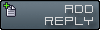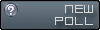1. Ieej lapas "Control Panel";
2. Spied "Customize design";
3. Atrod "Guestbok";
4. Atver "Appereance of photo entries";
5. Aizstāj visu ar šo:
Code
<table border="0" cellspacing="0" cellpadding="0" width="100%">
<tbody><tr>
<td width="40%">
<table border="0" cellpadding="0" cellspacing="0" width="100%">
<tbody><tr>
<td background="http://html.ucoz.lv/img/topes-1.png" height="17" width="17">
<br></td>
<td background="http://html.ucoz.lv/img/topes-2.png" height="17">
<br></td>
<td background="http://html.ucoz.lv/img/topes-3.png" height="17" width="17">
<br></td>
</tr>
<tr>
<td background="http://html.ucoz.lv/img/topes-4.png" width="17">
<br></td>
<td>
<table border="0" cellspacing="0" cellpadding="0" width="100%"><tbody><tr><td rowspan="3">$MESSAGE$</td></tr><tr><td style="text-align: right;padding: 5px; "><font color="#000000">$MODER_PANEL$ $USERNAME$</font></td></tr><tr></tr></tbody></table>
</td>
<td background="http://html.ucoz.lv/img/topes-5.png" width="17">
<br></td>
</tr>
<tr>
<td background="http://html.ucoz.lv/img/topes-6.png" height="17" width="17">
<br></td>
<td background="http://html.ucoz.lv/img/topes-7.png" height="17">
<br></td>
<td background="http://html.ucoz.lv/img/topes-8.png" height="17" width="17">
<br></td>
</tr>
</tbody></table>
</td>
</tr>
</tbody></table>
<style>.pagesBlockuz1 b,.pagesBlockuz2 b,#pagesBlock1 b,#pagesBlock2 b {padding:2px 6px 2px 6px;font-weight:normal;background:#2893bb;border:1px solid #2893bb;color:#fff;font-size:10px;border-radius:3px;-moz-border-radius:3px;-webkit-border-radius:3px;}
.pagesBlockuz1 a,.pagesBlockuz2 a,#pagesBlock1 a,#pagesBlock2 a {padding:2px 6px 2px 6px;text-decoration:none;background:#eee;border:1px solid #ddd;color:#777;font-size:10px;border-radius:3px;-moz-border-radius:3px;-webkit-border-radius:3px;}
.pagesBlockuz1 a:hover,.pagesBlockuz2 a:hover,#pagesBlock1 a:hover,#pagesBlock2 a:hover {background:#2893bb;border:1px solid #2893bb;color:#fff;}
</style>
Iznākums: